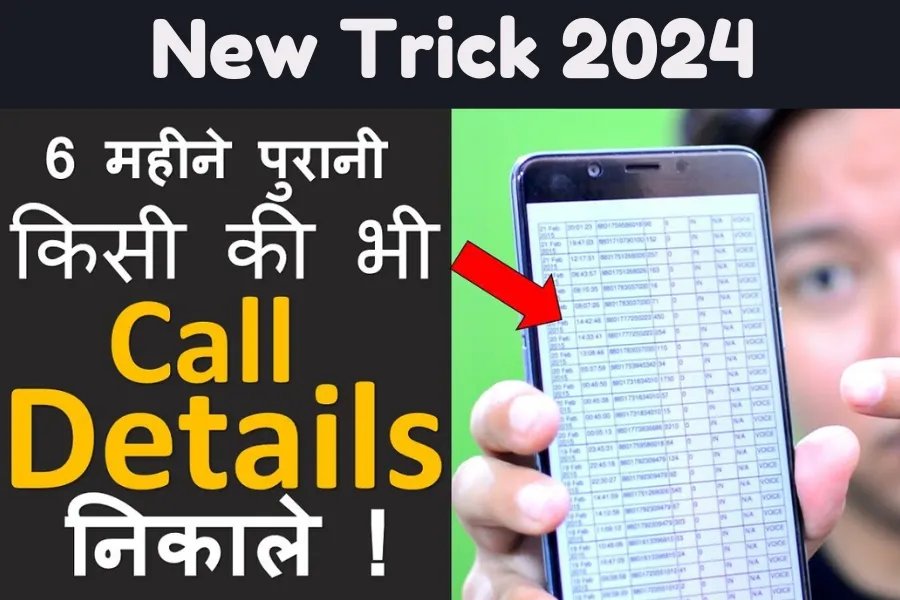In today’s fast-paced world, managing our communication is crucial, whether for personal or professional reasons. One aspect of this is understanding how to retrieve call details, which can include the date, time, duration, and number of the caller or recipient.
This information can be vital for various reasons, such as keeping track of business communications, checking on family members, or even for legal purposes.
In this article, we will explore the different methods to retrieve call details, ensuring you have a clear and comprehensive understanding of the process.
Why Retrieve Call Details?
Before diving into the methods, it’s essential to understand why one might need to retrieve call details. Here are some common reasons:
1. Billing Discrepancies: If you notice discrepancies in your phone bill, retrieving call details can help you verify the charges.
2. Monitoring: Parents might want to monitor their children’s phone activity to ensure their safety.
3. Business Purposes: For professionals, keeping track of business calls is crucial for client management and billing.
4. Legal Evidence: Call details can serve as evidence in legal disputes or investigations.
5. Personal Records: Some individuals like to maintain a record of their communications for personal reasons.
Methods to Retrieve Call Details
There are several ways to retrieve call details, depending on the type of phone you use and the service provider. Below, we will cover methods for both Android and iOS devices, as well as through service providers.
Retrieving Call Details on Android Devices
Android devices make it relatively easy to access call details. Here’s how you can do it:
Method 1: Using the Phone’s Call Log
1. Open the Phone App: On your Android device, open the default Phone app.
2. Access Call Log: Tap on the “Call Log” or “Recents” tab, which displays your recent calls.
3. View Details: Select any call entry to view detailed information such as the call duration, date, and time.
Method 2: Using Third-Party Apps
Several third-party apps can help you retrieve detailed call information and manage your call logs more effectively. Some popular options include:
1. Call Log Monitor: This app provides detailed call log analysis and allows you to export call details.
2. Truecaller: Known for its caller ID and spam blocking features, Truecaller also offers detailed call history.
Retrieving Call Details on iOS Devices
For iPhone users, retrieving call details is also straightforward. Here’s how you can do it:
Method 1: Using the Phone App
1. Open the Phone App: On your iPhone, open the default Phone app.
2. Access Recents: Tap on the “Recents” tab to view your recent calls.
3. View Details: Tap the information icon (i) next to any call entry to view detailed call information.
Method 2: Using iCloud
If you have iCloud backup enabled, you can retrieve call details from your iCloud account. Follow these steps:
1. Go to iCloud.com: Open a web browser and go to [iCloud.com](http://iCloud.com).
2. Sign In: Sign in with your Apple ID and password.
3. Access Backups: Navigate to “Settings” and then “Manage Storage.”
4. Retrieve Call Details: If you have backed up your call history, you can view and download the details from here.
Retrieving Call Details from Service Providers
If you need more comprehensive call details, including those that might not be available directly on your device, you can request this information from your service provider. Here’s how:
Method 1: Online Account Management
Most service providers offer online account management where you can access your call history. Here’s a general guide:
1. Visit the Provider’s Website: Go to the official website of your service provider.
2. Sign In: Log in to your account using your credentials.
3. Access Call History: Navigate to the section where you can view your call history. This section might be under “Usage” or “Billing.”
Method 2: Contact Customer Service
If you cannot find the call details online, you can contact your service provider’s customer service. Here’s how:
1. Call Customer Service: Dial the customer service number of your service provider.
2. Request Call Details: Inform the representative that you need to retrieve your call details. They may ask for verification information.
3. Receive Call Details: The representative will guide you on how to receive the details, either via email or postal mail.
Legal and Ethical Considerations
While retrieving call details can be useful, it’s essential to consider the legal and ethical implications. Here are some key points:
1. Consent: Ensure you have the consent of the person whose call details you are retrieving, especially if it’s for monitoring purposes.
2. Privacy: Respect the privacy of individuals and use the retrieved information responsibly.
3. Legal Compliance: Be aware of the laws and regulations regarding call detail retrieval in your country or region.
Protecting Your Call Details
Given the sensitivity of call details, it’s crucial to protect this information from unauthorized access. Here are some tips:
1. Use Strong Passwords: Ensure your phone and online accounts are protected with strong, unique passwords.
2. Enable Two-Factor Authentication: For added security, enable two-factor authentication on your accounts.
3. Regular Backups: Regularly back up your phone’s data to prevent loss of information.
4. Monitor for Suspicious Activity: Regularly check your call logs and account statements for any unusual activity.
Conclusion
Retrieving call details is a valuable skill in today’s digital age, whether for personal, professional, or legal reasons. By following the methods outlined in this guide, you can efficiently access and manage your call history on both Android and iOS devices, as well as through your service provider. Remember to consider the legal and ethical implications and take steps to protect your call details from unauthorized access. With this knowledge, you can stay organized and informed about your communications.